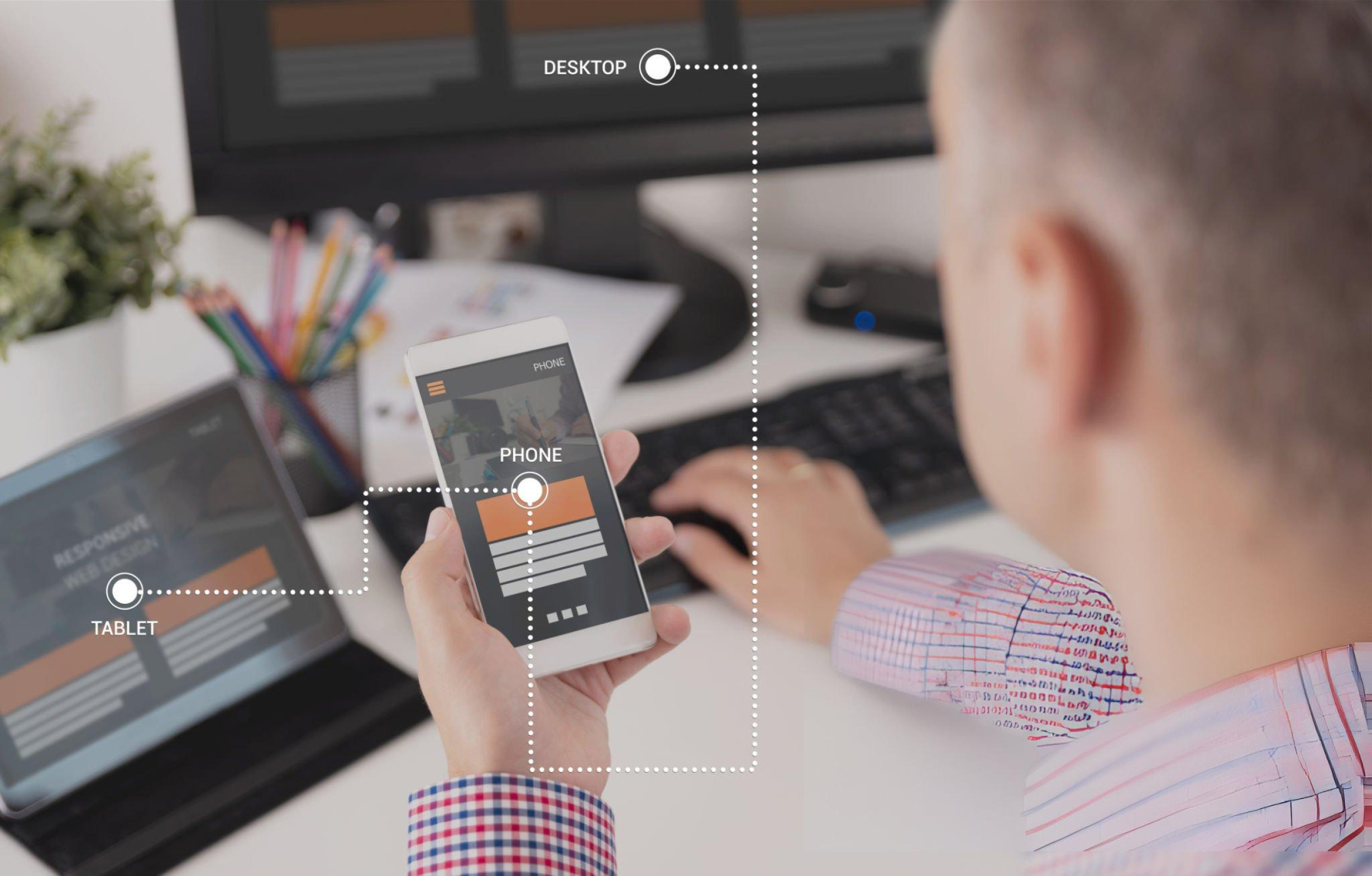Did you know that almost half of all internet users – 48%, to be exact – determine a company’s credibility based on its web design?
This statistic highlights the significant role design plays in how your business is perceived online. However, good design is only part of the equation; your website must be supported by solid web development to look great and function smoothly and efficiently.
Web development is the backbone that brings your design to life, ensuring your site is fast, responsive, and user-friendly. However, quality web development can come at a high price.
It’s a tricky line to walk: how can you create a site that’s both credible and cost-effective?
The key lies in making strategic decisions that balance design with development. Focus on making sure every dollar spent contributes to your site’s functionality and effectiveness.
In this article, we’ll explore six strategies to help you achieve cost-effective web development so you can build a website that improves your company’s credibility while providing real value for your investment.
(1) Prioritize Essential Features Over “Nice-to-Have” Additions
When developing a website, it’s easy to get caught up in the excitement of adding new and innovative features.
Many businesses fall into the trap of wanting to give their website everything – interactive elements, advanced animations, and countless other “nice-to-have” additions. While these features can make your site look impressive, they can also significantly drive up the cost of development.
Most importantly, they might not contribute directly to your business goals. Our tip: focus on what matters.
Prioritize features that align with your core business objectives. Start by asking yourself what your website needs to achieve. Is it meant to generate leads, provide information, or sell products? Once you’re clear on the purpose, you can focus on the features that directly support these goals.
For example, if your main goal is to generate leads, then a clean, user-friendly contact form should be a priority. On the other hand, spending extra time and money on an advanced animation that doesn’t enhance user experience or contribute to lead generation might not be worth it.
(2) Utilize Open-Source Platforms and Tools
When it comes to web development, the choice of platform can have a significant impact on your budget.
One of the best ways to keep costs down is by using open-source platforms like WordPress, Joomla, or Drupal. These platforms are not only powerful and flexible but also free to use.
Open-source platforms are developed and maintained by a community of developers who continuously improve the software. This means you have access to a vast range of plugins, themes, and tools that can help you customize your website without needing to start from scratch. Because these platforms are widely used, they also have strong support networks, which can be a lifesaver if you run into any issues.
However, while open-source tools are cost-effective, leveraging them to their full potential often requires professional expertise. A skilled web developer knows the ins and outs of these platforms and can tailor them to your specific business needs and growth.
Partnering with a professional development team, like Platinum, can ultimately save time, prevent costly mistakes, and set your website up for long-term success.
(3) Invest in Scalable Web Development Solutions
A scalable solution can grow with your business. It accommodates increasing traffic, content, and features without requiring a complete overhaul.
Investing in scalable web development solutions from the start means you can avoid costly upgrades and redesigns as your business expands.
As your business grows, so will the demands on your website – more visitors, more transactions, and more content. If your website isn’t built to scale, these growing demands could lead to performance issues, security vulnerabilities, and the need for expensive fixes.
Choose frameworks and platforms that allow for easy expansion. This might mean selecting a CMS that can handle a growing database or a hosting solution with flexible bandwidth options.
While scalability can be built into your site from the outset, it requires the expertise of professional developers to implement effectively. A development team like Platinum is prepared to not only meet your current needs but is ready for future growth. This service can provide peace of mind as your business evoles.
(4) Outsource to Specialized Web Development Teams
Outsourcing grants you access to specialized skills and expertise without the overhead costs associated with hiring, training, and retaining employees. This allows you to focus on your core business activities while ensuring your web development needs are handled by professionals.
In-house web development teams can be expensive, particularly for smaller businesses. Salaries, benefits, ongoing training, and the cost of tools and software can add up quickly.
In contrast, outsourcing allows you to pay only for the services you need when you need them. This can be particularly beneficial for specific projects or tasks that require specialized skills, such as a website redesign, implementing new features, or ensuring security compliance.
Outsourcing also offers flexibility. You can scale your web development efforts up or down depending on your needs, without worrying about the long-term commitments associated with full-time employees.
This is especially valuable for businesses that experience seasonal fluctuations or those that are growing rapidly.
Factors to Consider When Choosing the Right Outsourcing Partner:
- Expertise: Look for a team with a proven track record in the specific areas you need help with.
- Reliability: Check references and reviews to ensure the team you choose has a history of meeting deadlines and delivering quality work.
- Cost: Get clear, upfront pricing to avoid surprises. Compare quotes from different providers and consider the value they offer, not just the price.
Ultimately, outsourcing to a specialized web development team allows you to utilize top-tier expertise without the long-term commitment. Your project will be handled with the professionalism and precisions it deserves.
(5) Implement a Minimum Viable Product (MVP) Approach
When launching a new website, it’s tempting to aim for perfection right out of the gate.
However, trying to include every possible feature and refinement can lead to delays and increased costs. Considering the average website takes about 3 months to build, time is of the essence.
This is where the Minimum Viable Product (MVP) approach comes in. By focusing on launching a website with just the core features needed to meet your business objectives, you can get your site up and running quickly and start generating value sooner. The MVP approach allows for gradual improvements based on user feedback, making it a cost-effective strategy.
Defining the MVP Approach
The MVP approach involves developing a website with only the most essential features – those that directly support your key business goals. The idea is to launch quickly, gather feedback from real users, and then iterate and improve the site over time.
This approach helps avoid the common pitfall of over-engineering a website before it’s even been tested in the real world.
By starting with an MVP, you not only save on initial development costs but also reduce the risk of investing in features that may not resonate with your audience. As user feedback comes in, you can make data-driven decisions about which features to add, modify, or remove.
Ultimately, this iterative process ensures that your website evolves based on actual user needs, rather than assumptions.
(6) Regularly Maintain and Update Your Website
Regular maintenance is not just about keeping your site looking fresh; it’s how to prevent larger, more costly issues down the line. Just like any other aspect of your business, your website needs regular attention to ensure it continues to perform at its best.
Websites are not a “set it and forget it” kind of asset. As technology evolves, so do the standards for website performance, security, and user experience. Plugins, themes, and other components of your site can quickly become outdated, leading to functionality issues, security vulnerabilities, and even downtime.
Without regular maintenance, these problems can accumulate, potentially leading to significant costs to fix or even rebuild your site.
Our Suggested Maintenance Schedule
To keep your website in top shape, here’s a basic outline of what you should consider:
- Weekly: Check for and install any updates to your CMS, plugins, and themes. Test key functionalities like forms, shopping carts, and search features.
- Monthly: Review your site’s analytics to monitor performance, identify any unusual activity, and assess your site’s SEO performance. Backup your website’s data and files.
- Quarterly: Conduct a full site audit to identify any broken links, outdated content, or performance issues. Update your site’s content to reflect any changes in your business, products, or services. Review your security settings.
- Annually: Consider whether it’s time for a refresh or redesign to keep up with current web design trends and user expectations.
Partnering with a professional web development team means your site is maintained to the highest standards. Prevent small issues from becoming costly problems, and keep your online presence strong and secure.
Looking for Cost-Effective Web Development Services?
Achieving cost-effective web development isn’t a fancy way of cutting corners. Instead, it’s about making smart, strategic choices that align with your business goals.
As you evaluate your current approach, consider how prioritizing essential features, leveraging scalable solutions, and maintaining your site regularly can save you money in the long run.
Get in Touch With the Platinum Team
If you’re unsure where to start, consulting with a professional like Platinum Consulting can provide the tailored support you need to make informed decisions.
As a full-service digital marketing agency, we know what it takes to win online these days. We focus on strategies that align with your business goals – an online presence that’s not just attractive, but effective and scalable. Our team is committed to transparent, high-quality service that meets the unique needs of our clients.